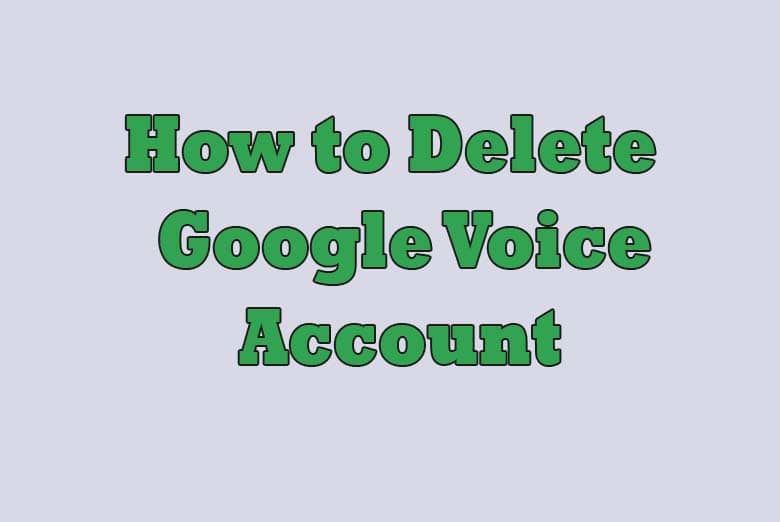Google Voice is a free service that helps you stay connected to your friends, family, and business contacts. Google Voice used to make free calls over the internet, send unlimited text messages, and receive free voicemail transcription. It’s all part of an integrated communications solution that works seamlessly with Gmail.
However, If you don’t want to use google voice service anymore and want to delete your account. So, This article is for you. In this article, you will learn how to delete a google voice account successfully.
How To Delete A Google Voice Number Account On Web Brower
- From your browse,Go to following URL: voice.google.com. Top right corner click on sign in button and providing your registered number login into your account.
- Now click on “Settings” options in the top right.
- On the left side, Click on the “account” options.
- You will see your number under the “Google Voice Number” options. Then click on Delete options. It will take you new page.
- Click on the “Proceed” button in the pop-up appear.

I’m Kevin Harkin, a technology expert and writer. With more than 20 years of tech industry experience, I founded several successful companies. With my expertise in the field, I am passionate about helping others make the most of technology to improve their lives.