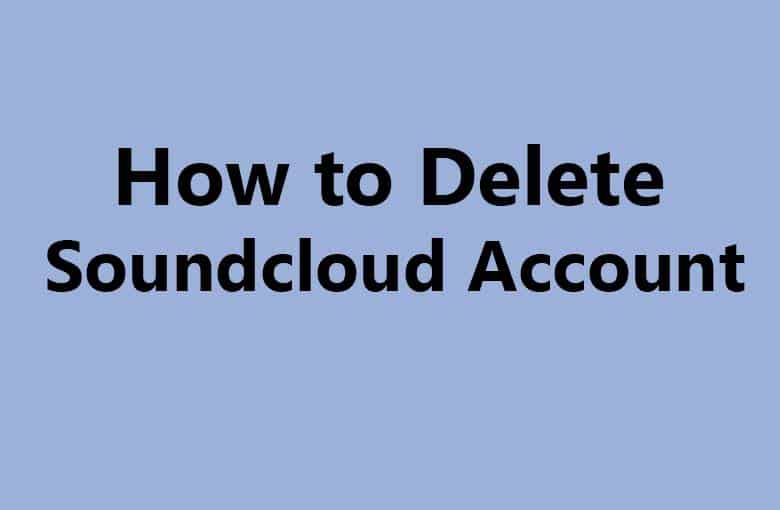Are you a music enthusiast looking to part ways with your SoundCloud account? Whether you’ve decided to move on to new platforms or just want a fresh start, deleting your SoundCloud account is a simple process.
In this comprehensive guide, we will walk you through every step, providing clear instructions and answers to common questions along the way.
Understanding SoundCloud
SoundCloud, often referred to as the ‘YouTube for audio,’ is a popular music streaming platform that allows artists, producers, and music lovers to share and discover music. With its user-friendly interface and a vast library of tracks, SoundCloud has become a hub for independent musicians and music enthusiasts.
Why Delete Your SoundCloud Account?
Change of Musical Tastes
- Sometimes, our music preferences evolve over time. If SoundCloud no longer aligns with your musical taste, it's time to bid farewell.
Privacy Concerns
- Privacy is paramount. If you have privacy concerns related to your SoundCloud account, it's essential to know how to delete it.
Shifting to Other Platforms
- In the ever-evolving world of music streaming, you might decide to explore other platforms that better cater to your musical needs.
The Deletion Process
Now that you’ve made up your mind, let’s dive into the steps required to delete your SoundCloud account. Remember to follow each step carefully, and ensure you have saved any important data or tracks you want to keep.
Log In to Your Account
The first step in the process is to log in to your SoundCloud account using your credentials. You can do this through the SoundCloud website or mobile app.
Navigate to Settings
Once you’re logged in, navigate to the ‘Settings’ option in the top right-hand corner of your SoundCloud dashboard.
Account Settings
Within ‘Settings,’ click on ‘Account’ to access your account-specific options. This is where the magic happens.
Delete Account
Scroll down until you find the ‘Delete Account’ option. Click on it to initiate the deletion process.
Confirm Your Identity
SoundCloud will ask you to confirm your identity by entering your password. This is a security measure to ensure you are the rightful account owner.
Final Confirmation
After entering your password, SoundCloud will ask you for the final confirmation. You must confirm once more to proceed with the deletion.
Bye, SoundCloud!
Once you’ve confirmed, SoundCloud will initiate the deletion process. Your account and all associated data will be permanently removed.
FAQs
Can I Recover My SoundCloud Account After Deletion?
- No, the deletion process is irreversible. Once you confirm the deletion, your account and data are gone forever.
What Happens to My Uploaded Tracks?
- All tracks you've uploaded will be deleted along with your account. Make sure to download and save any tracks you want to keep before deleting your account.
Is There a Waiting Period for Account Deletion?
- No, your SoundCloud account will be deleted immediately upon confirmation.
Can I Use the Same Email to Create a New Account?
- Yes, you can use the same email address to create a new SoundCloud account after deleting your old one.
Will My Comments and Likes Also Be Deleted?
- Yes, all your activity on SoundCloud, including comments and likes, will be removed.
Conclusion
Deleting your SoundCloud account can be a necessary step if you’re changing your musical preferences, prioritizing privacy, or exploring other music platforms.
With this step-by-step guide, you can now confidently navigate the process and move forward with your digital music journey.
Say goodbye to SoundCloud and open the door to new musical experiences!

I’m Kevin Harkin, a technology expert and writer. With more than 20 years of tech industry experience, I founded several successful companies. With my expertise in the field, I am passionate about helping others make the most of technology to improve their lives.