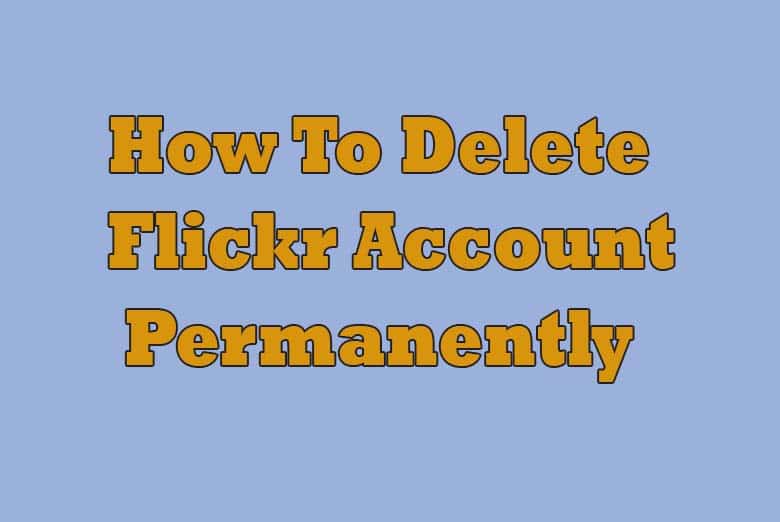Welcome to our comprehensive guide on how to delete your Flickr account.
In this article, we’ll take you through the step-by-step process of parting ways with this photo-sharing platform. Whether you’re looking to free up some digital space, enhance your online privacy, or simply bid farewell to Flickr, we’ve got you covered.
By the end of this article, you’ll have all the information you need to successfully delete your Flickr account.
Why Delete Your Flickr Account?
Privacy Concerns
Flickr, like many online platforms, collects data about its users. If you’re concerned about your online privacy and wish to limit the amount of personal information you share, deleting your Flickr account can be a proactive step.
Digital Spring Cleaning
Over the years, you may have accumulated numerous photos on Flickr. If you’re looking to declutter and organize your online presence, deleting your account can be a great start.
Backup Your Data
Download Your Photos
Before you delete your Flickr account, it’s essential to back up your photos. You’ve likely uploaded cherished memories, and you wouldn’t want to lose them. Flickr provides an option to download your photos in bulk. Make use of this feature.
Save Metadata
In addition to the photos themselves, make sure to save any metadata or descriptions you’ve added to your images. This will be useful if you decide to re-upload them to another platform.
Deactivation vs. Deletion
Deactivation
Flickr offers a temporary deactivation option, which means you can put your account on hold without permanently deleting it. If you’re unsure about your decision, this is a more flexible choice.
Permanent Deletion
If you’re certain about leaving Flickr, permanent deletion is the way to go. This option will erase all your data from the platform.
How to Deactivate Your Flickr Account
Log In
Start by logging into your Flickr account.
Account Settings
Click on your profile picture in the top right corner and go to “Settings.”
Deactivation
Scroll down to find the “Your Account” section and select “Deactivate your Flickr account.”
Confirm
Follow the on-screen prompts to confirm your decision to deactivate your account.
How to Permanently Delete Your Flickr Account
Deactivation First
If you’ve already deactivated your account, it will take a 90-day grace period before it’s permanently deleted. This period allows you to change your mind and reactivate your account.
Permanent Deletion
Once the 90 days have passed, your account will be permanently deleted, along with all your data.
Alternatives to Deleting Your Flickr Account
Transfer Your Photos
Consider transferring your photos to another platform if you’re primarily concerned about the user experience on Flickr. There are several photo-sharing platforms available that offer different features.
Upgrade Your Account
If you’re considering leaving Flickr due to storage limitations, you can always opt to upgrade your account to a paid plan, which offers more storage space.
Frequently Asked Questions
What happens to my photos after I delete my Flickr account?
Once your Flickr account is permanently deleted, all your photos and data will be erased and cannot be recovered.
Can I reactivate my Flickr account after deactivation?
Yes, you have a 90-day grace period to reactivate your account after deactivation. After this period, reactivation is not possible.
What if I’ve forgotten my password?
You can reset your password through the “Forgot Password” option on the login page.
Is there a way to bulk download my Flickr photos?
Yes, Flickr provides an option to download your photos in bulk through the “Camera Roll” feature.
Can I use the same email to create a new Flickr account after deletion?
Yes, you can use the same email to create a new Flickr account if you decide to return to the platform in the future.
Conclusion
In this article, we’ve covered the reasons for deleting your Flickr account, how to back up your data, the difference between deactivation and deletion, the step-by-step process for both actions, and alternatives to consider. Whether you’re looking to enhance your privacy, declutter your digital life, or explore new photo-sharing platforms, the choice is yours.
Remember, you have options, and your decision should align with your online preferences and needs. If you’re still unsure, you can always opt for temporary deactivation before taking the irreversible step of permanent deletion.

I’m Kevin Harkin, a technology expert and writer. With more than 20 years of tech industry experience, I founded several successful companies. With my expertise in the field, I am passionate about helping others make the most of technology to improve their lives.