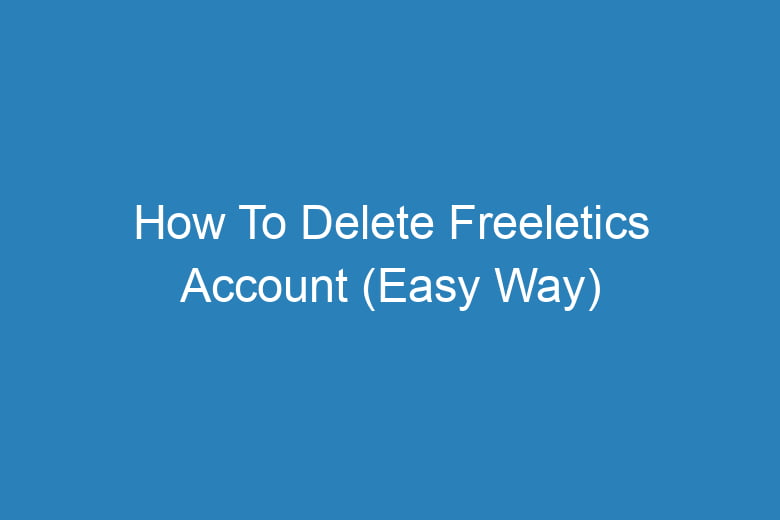Our online presence is constantly expanding. We sign up for various services and platforms, often without giving it much thought. Freeletics is one such platform that many have tried out for their fitness journey.
However, there may come a time when you decide it’s time to part ways with Freeletics. Whether you’ve achieved your fitness goals or you’ve found another fitness app that suits you better, deleting your Freeletics account is a straightforward process.
In this comprehensive guide, we’ll walk you through the easy steps to delete your Freeletics account while ensuring your data and information are handled securely.
Understanding the Importance of Deleting Your Freeletics Account
Before we delve into the step-by-step process, let’s take a moment to understand why you might want to delete your Freeletics account.
Protecting Your Personal Information
Your Freeletics account contains personal information such as your name, email address, and possibly even your payment details if you’ve subscribed to a premium plan. Deleting your account ensures that this sensitive information is no longer stored on their servers.
Ending Subscription Services
If you’re a premium Freeletics subscriber and have decided to switch to another fitness app, you’ll want to terminate your subscription. Deleting your account is often the first step in ending any recurring payments.
Decluttering Your Digital Life
With so many online accounts, it’s easy for our digital lives to become cluttered. Deleting accounts you no longer use is a good practice to simplify and organize your online presence.
Now that we’ve established the reasons for deleting your Freeletics account let’s move on to the step-by-step guide.
Step 1: Access Your Freeletics Account
The first step in the account deletion process is to log in to your Freeletics account using your credentials.
- Open your preferred web browser and go to the Freeletics website.
- Click on the “Log In” button in the top right corner.
- Enter your registered email address and password.
- Click the “Log In” button to access your account.
Step 2: Navigate to Account Settings
Once you’re logged in, you’ll need to access your account settings. This is where you’ll find the option to delete your account.
- In the top right corner, click on your profile picture or username.
- From the dropdown menu, select “Account Settings.”
Step 3: Locate the Account Deletion Option
In your account settings, you’ll need to locate the option to delete your account. Freeletics typically makes this option readily available to its users.
- Scroll down the account settings page.
- Look for an option that says “Delete Account” or something similar.
Step 4: Initiate the Deletion Process
Now that you’ve found the account deletion option, it’s time to initiate the process.
- Click on the “Delete Account” option.
Step 5: Confirm Your Decision
Freeletics wants to ensure that you’re certain about deleting your account. They may ask for confirmation.
- You might be prompted to enter your password again for security purposes.
- Follow any on-screen instructions to confirm your decision.
Step 6: Say Goodbye to Freeletics
Once you’ve confirmed your decision, Freeletics will initiate the account deletion process. Your account will be scheduled for deletion, and you’ll receive a confirmation email.
- Check your email for a confirmation message from Freeletics.
- This email will typically confirm the date when your account will be deleted.
Frequently Asked Questions
Will deleting my Freeletics account also cancel my subscription?
No, deleting your account does not automatically cancel your subscription. You should cancel any subscriptions separately to avoid further charges.
Can I reactivate my Freeletics account after deleting it?
No, once you’ve deleted your Freeletics account, it cannot be reactivated. You would need to create a new account if you wish to use Freeletics again.
What happens to my workout history and progress after deleting my account?
All your workout history and progress will be permanently deleted when you delete your Freeletics account. Make sure to back up any data you wish to keep.
Is there a waiting period before my Freeletics account is deleted?
Freeletics may have a waiting period before your account is deleted. Check the confirmation email for the exact date.
How can I contact Freeletics support if I have issues with the account deletion process?
You can reach out to Freeletics support through their official website or email for assistance with the account deletion process.
Conclusion
Deleting your Freeletics account is a straightforward process that ensures your personal information is removed from their servers. Whether you’re looking to protect your data, end your subscription, or simply declutter your digital life, following the steps outlined in this guide will help you achieve your goal.
Remember to back up any important data before initiating the deletion process, and if you have any issues, don’t hesitate to reach out to Freeletics support for assistance. So, if you’re ready to bid farewell to Freeletics, follow these steps, and you’ll be on your way to a clean digital slate.

I’m Kevin Harkin, a technology expert and writer. With more than 20 years of tech industry experience, I founded several successful companies. With my expertise in the field, I am passionate about helping others make the most of technology to improve their lives.