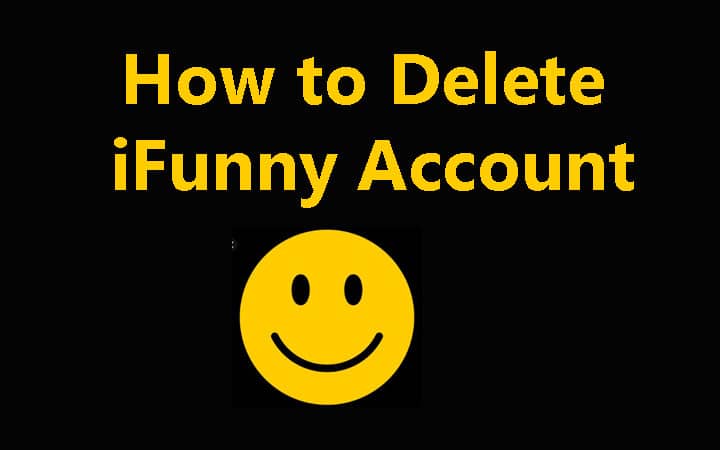If you love funny images and videos and see them a lot during your leisure time, iFunnyis surely your 1st choice. The online platform is the storage of millions of funny photos and videos that will make your laugh out of laughter even when you are sad.
But for some reason, you may want to know how to delete the iFunny Account. To be honest, iFunny doesn’t provide any account deletion or removal steps on their website. Once you have registered for the iFunny account, there’s no direct account deleting facility available in iFunny.
But don’t worry.
We have chalked out an alternative way to delete the iFunny account permanently.
How to Delete iFunny Account
Unfortunately, iFunny doesn’t have an established account deleting process. So, you won’t probably be able to delete the iFunny website’s account, which is pretty disappointing. Still, you can use the following trick and see if it works or not.
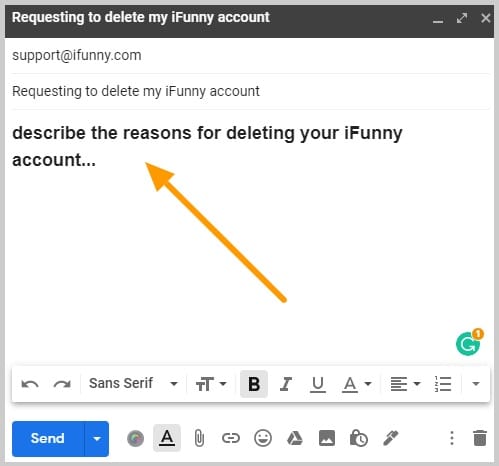
- Open your email at first.
- Choose ‘support@ifunny.com’ as the email receiver. It is actually the iFunny support team that deals with customers.
- Now write, ‘Requesting to delete my iFunny account’ in the subject part of your email.
- In the body of the email, describe the reasons for deleting your iFunny account. You may include the notification cause or anything you consider valid in the email body.
- Now send the email to the iFunny support team and see how they reply to your email.
In most cases, you will shortly receive an email describing that iFunny can’t delete your account since the company policy doesn’t allow it. If you are a lucky guy, they will accept your account deletion request and help you along with the process of how to delete your iFunny account.
Some Common Causes of iFunny Account Deleting and Tips to Bypass them:
Case 1: Numerous iFunny newsletters making my mailbox junky and looking like spam.
Many iFunny account holders continuously complain about iFunny newsletters. The company indeed sends too much newsletter at its customers’ disposal. It often spams your mailbox and makes it difficult to track your necessary emails.
If you face such problems, follow this easy hack.
You can straightforwardly unsubscribe from the iFunny emails. For this, open an email from the company. Then click on the ‘three dots’ option from the upper right corner. Scroll down to the ‘report spam’ option and tap on it.
A popup message will come on the screen. It provides you with two options-
- Spam report
- Spam report and unsubscribe
Click on the 2nd option and confirm unsubscribing from the iFunny newsletter.
Case 2: Too many notifications and messages from iFunny apps annoy me, so I want to know how to delete my iFunny account.
Many people, indeed, feels annoyed with the vast messages and notifications from iFunny. Well, you can quickly get rid of such disturbance using your smartphone.
Open the settings option on your mobile phone screen. From the ‘Notification and app’ function, scroll down to the iFunny app at first. Click on its notification sound and alert to turn it off. Depending on your mobile operating system (OS), it will vary slightly.
Also, you can put the notification sound in silent mode to avoid disturbance. But will also deprive you of getting the notifications of other apps.
Conclusion
Although iFunny provides great and indeed laughable content, sometimes an account deletion becomes unavoidable. That’s why it is indeed utterly disappointing that iFunny doesn’t offer any account deleting option. We sincerely hope that the iFunny support team will soon address the account deleting issue and come up with a reasonable solution. Also, it will help their clients with enhanced confidence on iFunny. Let’s see how it shapes.

I’m Kevin Harkin, a technology expert and writer. With more than 20 years of tech industry experience, I founded several successful companies. With my expertise in the field, I am passionate about helping others make the most of technology to improve their lives.