Textnow is a creative platform that lets users send and receive texts using their iOS or Android platform or even on your desktop through a browser. However, if you find the texting platform annoying, you may want to know how to delete the Textnow account.
Unfortunately, it isn’t an easy process either. So, we made it simpler for you.
How to Delete Textnow Account
Although Textnow works brilliantly, sometimes their email spamming sucks, hence many people look for a way to delete Text now for convenience.
Here’s what you have to do when it comes to ‘Delete my Textnow account.”
Step 1:
We are saddened to inform you that, in reality, you can’t delete Text now permanently. It happens mainly because of the legal restrictions imposed upon the company. However, you can still change your information from the Textnow server or remove the data.
It will make you unrecognizable on the Textnow platform.
Step 2:
If you want to change your account information, you can do it from the Textnow app from your smartphone. For this, open the app on your mobile screen.

Step 3:
When the app opens, check the page layout. You will find three straight lines right on the top of the application page. Once you have found the lines, click on them.
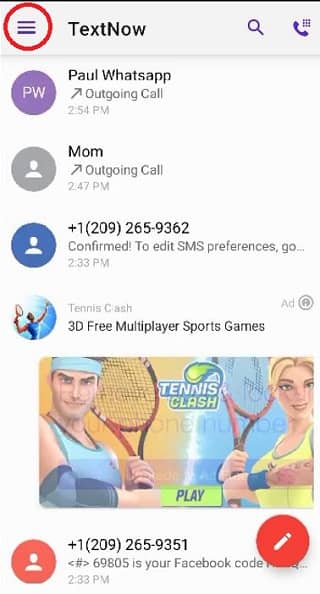
Step 4:
Once the main menu opens, find the Gear Menu and tap on it. If you have successfully clicked on the Gear Menu, it will guide you through the Settings.
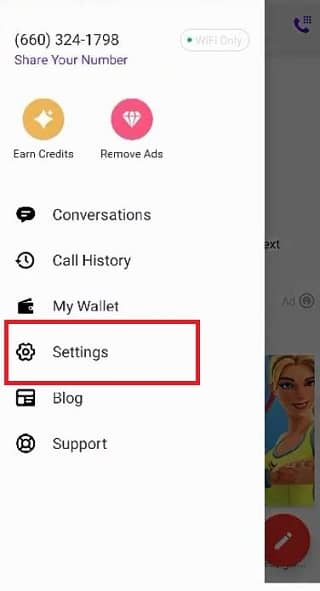
Step 5:
From the settings option, carefully find your Profile. Then click on the Profile and change the information as you might want. It will take some time.
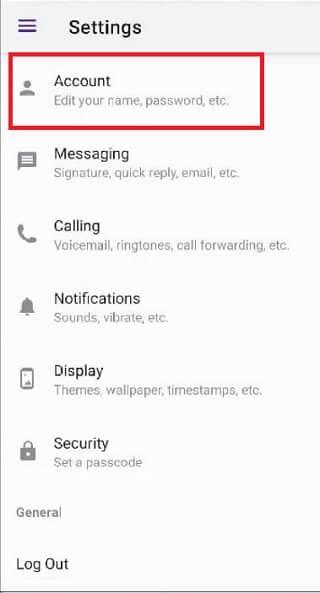
Once completed, save the changes, and you will become unrecognizable in Textnow.
An Alternative Way
Although Textnow doesn’t allow free users to permanently delete their accounts permanently, the following trick will help you deactivate the Textnow account. Once you remain inactive for at least three days, it will be similar to deleting your account as no information can be traced back.
For this, just like the previous method, open your settings and change all the personal information first. After that, type delete@invalid.com right on the email box and promptly click save. Once the email is kept, your next step begins.
Finally, find the ‘Security & Login’ button from the Settings menu. Once you enter the ‘Security & Login’ option, you will see the ‘log out from all devices’ menu bar. Press on the option and confirm that you have logged out of all the devices you used to login for Textnow.
Once you have changed information, logged out from the devices, and remained inactive for three days, the account will be similar to being deleted. However, note that it is not a permanent solution.
To know more about ‘How to delete Textnow account permanently,’ you might consult a legal law officer and request him to permanently draft you an email requesting Textnow to delete your account permanently. The email will clearly describe the reasons and validity.
Conclusion
Although Textnow is pretty convenient, sometimes you might want to delete the account due to some unavoidable reasons. If such is the case, we sincerely hope that the following information on deleting and deactivating the Textnow account comes in handy for you.





Leave a comment