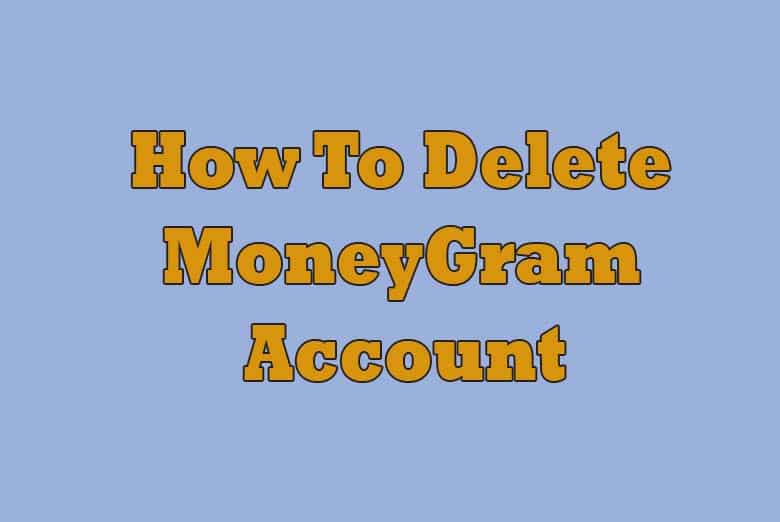MoneyGram is a global money transfer service that allows users to send money instantly and securely from one location to another. Accessible via a digital app, MoneyGram customers can have their funds transferred in more than 200 countries worldwide.
MoneyGram is a fast, safe and reliable way to send money worldwide. Send money online or at over 350,000 locations in nearly 200 countries. You can also pick up your cash at one of our 4,500 participating retailer locations in the U.S., including Walmart and Walgreens.
However, If you don’t want to continue your MoneyGram account and wish to delete your account. You come to the right place. Here we will learn you how to delete MoneyGram Account permanently.
MoneyGram Account Deleting Process
Login into the MoneyGram account from a web browser.
- Go to “https://www.moneygram.com” address login into your account. Providing your username and password login into your account.
- Contact MoneyGram support from This link. “https://www.moneygram.com/mgo/us/en/help/contact. “
- Describe your honest reason why you want to delete or deactivate your account.
How does MoneyGram work?

I’m Kevin Harkin, a technology expert and writer. With more than 20 years of tech industry experience, I founded several successful companies. With my expertise in the field, I am passionate about helping others make the most of technology to improve their lives.