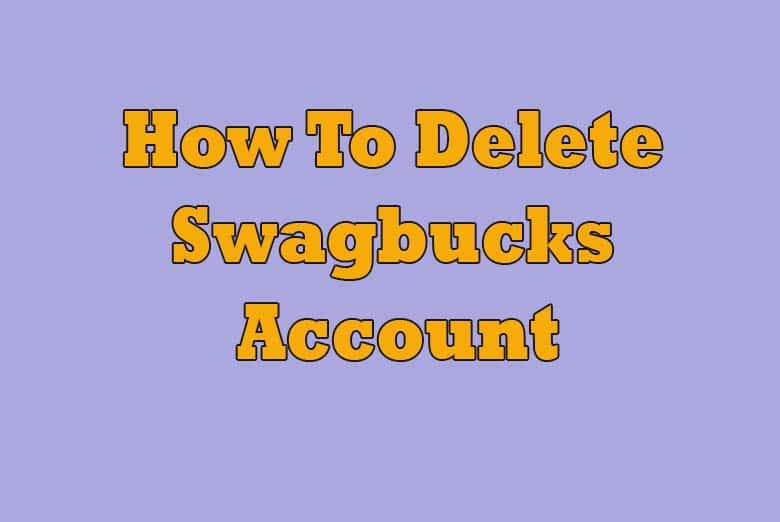Swagbucks, often referred to as the king of reward websites, has been a go-to platform for individuals looking to earn a little extra cash while surfing the web.
However, there might come a time when you decide to part ways with Swagbucks. Whether it’s due to personal reasons, changing preferences, or any other reason, deleting your Swagbucks account can be a straightforward process if you know the steps.
In this comprehensive guide, we’ll walk you through the process of deleting your Swagbucks account step by step.
Why Delete Your Swagbucks Account?
Before we delve into the nitty-gritty of deleting your Swagbucks account, let’s briefly discuss why you might want to take this step.
Dissatisfaction with Earnings
Swagbucks offers various ways to earn rewards, such as surveys, online shopping, and watching videos. If you find that the rewards are not meeting your expectations, you may consider closing your account.
Privacy Concerns
Concerned about the data Swagbucks collects about your online activities? Deleting your account might be a way to address those privacy worries.
Change in Online Habits
Your online habits and preferences might change over time. If you no longer use Swagbucks as frequently, it might make sense to delete your account.
Simplifying Your Online Presence
Sometimes, it’s a good idea to simplify your online presence. Reducing the number of accounts you maintain can make your digital life more manageable.
Now, let’s move on to the step-by-step process of deleting your Swagbucks account.
Step 1: Log In to Your Swagbucks Account
To get the account deletion process started, you first need to log in to your Swagbucks account. If you’ve forgotten your password, you can request a password reset.
Step 2: Click on Your Profile
Once you’re logged in, navigate to your profile. You can usually find this in the top-right corner of the Swagbucks website. Click on your profile to access your account settings.
Step 3: Find the Account Settings Option
In your profile, look for an option labeled “Account Settings.” This is where you’ll manage your account preferences, including deletion.
Step 4: Initiate the Deletion Process
Under “Account Settings,” you should find a section or option related to account deletion. It might be labeled “Close Account” or something similar. Click on this option to begin the deletion process.
Step 5: Confirm Your Decision
Swagbucks cares about its users and wants to ensure you’re making the right decision. Before proceeding, they may ask you to confirm your choice to delete your account. This is a safeguard to prevent accidental deletions.
Step 6: Address Any Remaining Balance
If you have accumulated any rewards or balance in your Swagbucks account, you’ll need to address this before deleting your account. Swagbucks may have a specific process for transferring your earnings or redeeming your rewards.
Step 7: Finalize the Deletion
Once you’ve confirmed your choice and handled any remaining balance, you can finalize the deletion process. Swagbucks will likely ask you for one last confirmation before your account is deleted.
Step 8: Check Your Email
After completing the deletion process, check your email for a confirmation message from Swagbucks. This email will confirm the successful deletion of your account.
Step 9: Enjoy Your Swagbucks-Free Life
With your Swagbucks account successfully deleted, you can now enjoy your online activities without any ties to the platform.
Frequently Asked Questions
Can I reactivate my Swagbucks account after deletion?
No, once you delete your Swagbucks account, it cannot be reactivated. Make sure you’re certain about your decision before proceeding.
What happens to my pending rewards when I delete my Swagbucks account?
You’ll typically lose any pending rewards and earnings when you delete your Swagbucks account. Be sure to redeem any outstanding rewards before starting the deletion process.
Is there a waiting period before my Swagbucks account is deleted?
Swagbucks may have a waiting period or a grace period before your account is fully deleted. Check their terms and conditions for details.
Can I delete my Swagbucks account via the mobile app?
Yes, you can delete your Swagbucks account through the mobile app using a similar process outlined in this guide.
Are there any alternatives to deleting my Swagbucks account if I’m not satisfied?
If you’re dissatisfied with your Swagbucks experience, you can explore other ways to improve it. Reach out to Swagbucks customer support for assistance or explore different ways to earn on the platform.
Conclusion
Deleting your Swagbucks account is a simple process that can be completed in a few steps. Whether you’re looking to safeguard your privacy, simplify your online presence, or have other reasons for parting ways with Swagbucks, this guide has provided you with a clear path to account deletion.
Just be sure to handle any remaining rewards and balance before confirming your decision. Once your account is deleted, you can look forward to enjoying your online activities with a Swagbucks-free experience.

I’m Kevin Harkin, a technology expert and writer. With more than 20 years of tech industry experience, I founded several successful companies. With my expertise in the field, I am passionate about helping others make the most of technology to improve their lives.