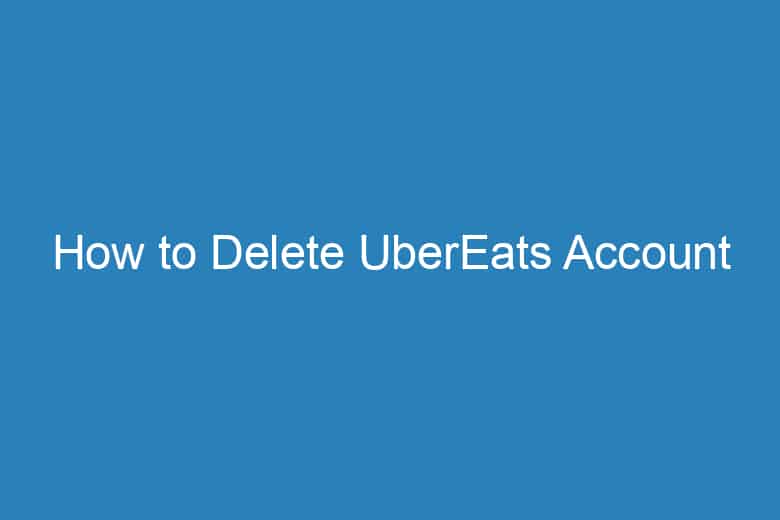Our reliance on food delivery services like UberEats has become an integral part of our lives. We all enjoy the ease of ordering our favorite meals with just a few taps on our smartphones.
However, there may come a time when you decide to part ways with the platform or simply want to take a break from it. In this comprehensive guide, we’ll walk you through the step-by-step process of deleting your UberEats account.
Why Delete Your UberEats Account?
Before we dive into the nitty-gritty of account deletion, it’s crucial to understand why someone might want to take this step. There can be various reasons, such as concerns about privacy, security, or simply wanting to reduce expenses. Whatever your motivation, we’re here to guide you through the process.
Before You Begin
Gather Necessary Information
Before initiating the account deletion process, ensure you have all the required information at your fingertips. This includes your UberEats login credentials, associated email address, and any payment methods linked to your account. Having this information ready will make the process smoother.
Clear Pending Orders
If you have any pending orders, it’s a good practice to clear them before proceeding with the account deletion. This ensures that you won’t face any unexpected issues or charges.
How to Delete Your UberEats Account
Now, let’s get down to the steps involved in deleting your UberEats account.
Step 1: Open the UberEats App
Launch the UberEats app on your smartphone. Ensure you are logged in with the account you wish to delete.
Step 2: Navigate to the Help Center
In the app, navigate to the “Help” section. This is where you’ll find valuable resources to guide you through the process.
Step 3: Select the ‘Account and Payment Options’
Once in the Help section, select “Account and Payment Options” to proceed.
Step 4: Choose ‘Account Settings’
Scroll down to find the “Account Settings” option and select it.
Step 5: Deactivate Your Account
Under Account Settings, you will find an option to “Deactivate My Account.” Select this option to initiate the account deletion process.
Step 6: Confirm Deactivation
You will be prompted to confirm your decision to deactivate your UberEats account. Confirm your choice to proceed.
Step 7: Provide Feedback (Optional)
UberEats values user feedback. If you wish, you can provide your reasons for deactivation. This step is optional but can help the platform improve its services.
Step 8: Account Deactivated
Once you’ve confirmed your decision, your UberEats account will be deactivated. You will no longer have access to the platform.
Frequently Asked Questions
Can I Reactivate My UberEats Account After Deactivation?
No, once your UberEats account is deactivated, it cannot be reactivated. You would need to create a new account if you wish to use the platform again.
What Happens to My Pending Orders and Credits?
Before deactivating your account, it’s essential to clear any pending orders and use any available credits. These will not be recoverable after the account is deactivated.
Is My Data Secure After Account Deactivation?
UberEats takes data privacy seriously. Your data will be protected and not accessible once your account is deactivated.
What if I Want to Delete My UberEats Account Permanently?
Deactivating your account is the closest option to permanent deletion. UberEats retains some data for legal and operational purposes.
How Long Does the Deactivation Process Take?
The deactivation process is usually instant. You’ll lose access to your account immediately after confirming the deactivation.
Conclusion
Deleting your UberEats account is a straightforward process, but it’s crucial to follow the steps correctly. Keep in mind that once your account is deactivated, you won’t be able to recover it, so make sure this is the right decision for you.
If you ever decide to return to the world of convenient food delivery, you can always create a new account and continue enjoying your favorite meals at your doorstep.
Your privacy and security are in your hands, and this guide has shown you how to exercise control over your UberEats account.

I’m Kevin Harkin, a technology expert and writer. With more than 20 years of tech industry experience, I founded several successful companies. With my expertise in the field, I am passionate about helping others make the most of technology to improve their lives.