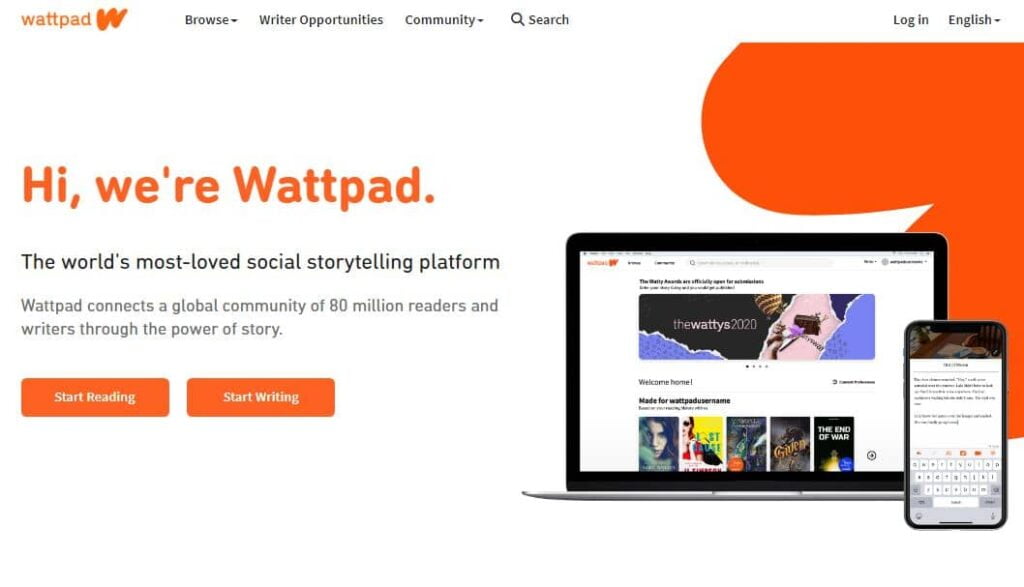Writers and readers are both familiar with Wattpad. It gives the new writers to establish a healthy relationship with the experienced ones and get feedback on their writing. However, if you are folding out to know the answer to “How to delete your Wattpad account,” you have for sure come to the right place.
Here we will discuss the most accessible ways on how to delete a Wattpad account. So, let’s kick off the Wattpad account, deleting steps.
How to Delete WattPad Account
Many writers, after a few days of using Wattpad, look for the answer to the question, “How to delete my Wattpad account.” So, here goes the explanation.
Step 1:
Deleting your Wattpad account isn’t possible from the app. Hence, you will require logging in to the Wattpad account from your web browser. After opening your web browser, go to ‘www.wattpad.com.’ to log into your account.
Step 2:
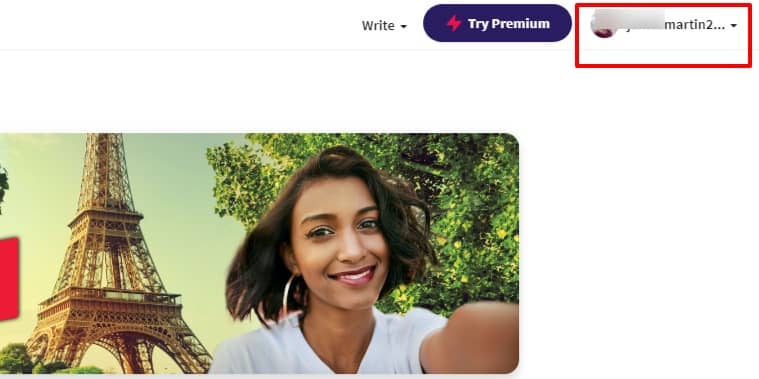
When Wattpad website loads fully, on the top right corner, you will find the log in button. Provide your username and password with care to log in to your account successfully.
Note: if you log in from your mobile browser, turn on the ‘view full site’ option from the settings option of your browser. It makes the account deletion easier.
Step 3:
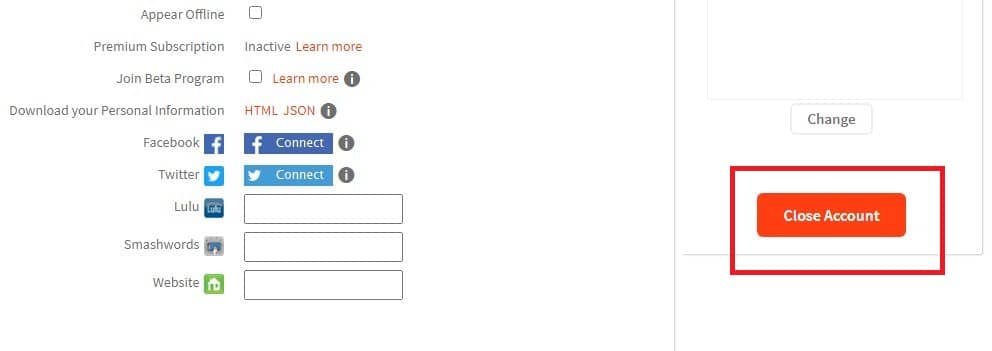
Once you have logged into your Wattpad account, click on the setting option. It will bring a variety of choices for you. However, look at the right bottom part of the settings page. Here, you will see a button titled ‘Account Close.’
Step 5:
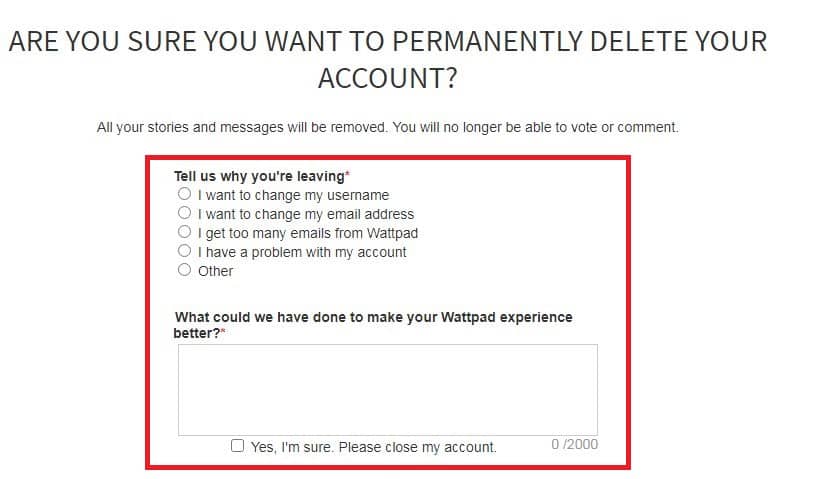
When you click ardently and effectively on the close account option, it will ask for your confirmation once again. Click on the’ Yes, I am sure’ button. Then, follow their guideline and fill up the essential information correctly.
Step 6:
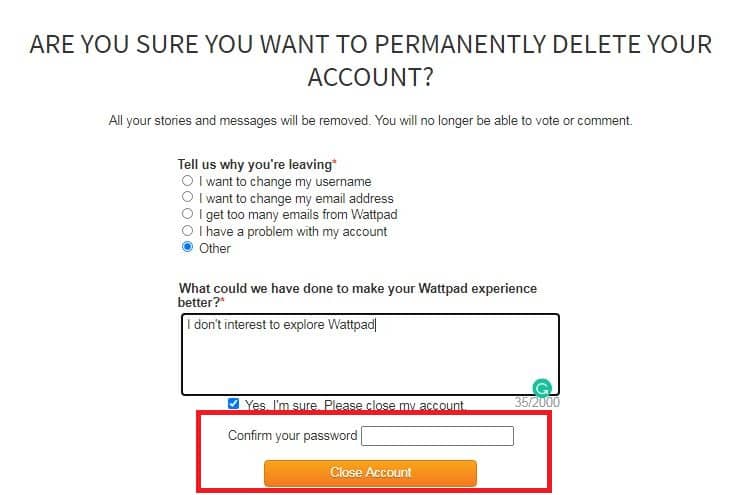
After filling the information box and confirming the account deletion, Wattpad will ask you to enter the password. Finally, enter the password and click on the’ close account’ again to materialize the deletion process.
How to Check Wattpad Delete Account
It usually ardently takes a couple of days for Wattpad to delete your account altogether. However, you can check your account deletion by replacing your username on the ‘wattpad.com/username’ page. It will offer you an error message and confirm that the user name is invalid.
What Happens When You Close Wattpad Account
- Your username is temporarily disabled. If someone opens the account with the same username, you will lose it forever. So, you won’t be able to regain and successfully restore the original user ID.
- If no one takes the username, you might log in to it newly anytime.
- Also, you will lose the following things-
- Reading list
- Messages
- Personal writing
- Comments
So, before you permanently delete your Wattpad account, be aware of these facts.
Conclusion
Wattpad is an excellent platform to establish a relation and bonding between new and experienced writers. Hence, many amateurs love creating an account in Wattpad. However, sometimes you may want to delete the account for unforeseen reasons.
You can quickly follow the Wattpad account deletion guideline for the process. Also, it would help if you remembered that Wattpad doesn’t allow account deactivating. Hence, we are sorry to say that you won’t find ways on how to deactivate Wattpad- be aware of it.

I’m Kevin Harkin, a technology expert and writer. With more than 20 years of tech industry experience, I founded several successful companies. With my expertise in the field, I am passionate about helping others make the most of technology to improve their lives.